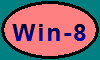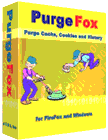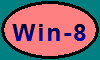 |
from the vendor for PurgeIE
and PurgeIE Pro
PurgeFox
is also known
as Purge FireFox.
The current
version PurgeFox, 5.05,
supports Win-7 thru Win-10 systems
with FireFox thru version
56.0.2
PurgeFox 5.05 supports IE thru IE-11.
Windows 8 / IE-10 Note -
PurgeIE, PurgeIE Pro and PurgeFox were designed to work with
Microsoft's Internet Explorer. Prior to IE-10, Internet
Explorer utilized files named Index.dat for
indexing the Cache, Cookies and History information.
Beginning with IE-10, Index.dat files
are not used. The indexing functions are implemented within a Microsoft
database system. The programming interface routines used to access the
Index.dat files now function for the database system.
IE-10 was distributed with Win-
8 and recently made available for use on Win-7 systems
with Windows Update set to automatically install IE-10.
If you are currently using IE-10,
you need to upgrade to PurgeFox 5.05.
|
|
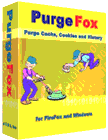
15 days -
Free Trial

|
|
PurgeFox
is a utility program specifically designed for users of the popular
FireFox browser for removing the surfing tracks retained by FireFox and
Windows.
PurgeFox lets
you easily protect the Cookies you want to keep and
quickly
delete the rest.
PurgeFox optionally displays a list of the items it deletes and
provides a 'Preview' function to let you determine the items that
would be deleted by the 'Purge' function.
PurgeFox frees up
wasted space on your HardDrive.
With PurgeFox,
you can delete FireFox History, delete FireFox Cache,
clean FireFox URLs,
delete Windows Temp folder data, clear FireFox AutoComplete data and
remove FireFox Search information.
|
click for PurgeIE vs PurgeIE Pro vs PurgeFox Features Table
click for PurgeIE - PurgeIE Pro Homepage
Highlights
PurgeFox was created by
the developer of PurgeIE and PurgeIE Pro due to the requests from
customers who wanted similar functions for their use of the popular FireFox
browser.
Consideration was given for
supporting FireFox via Plugins for PurgeIE Pro. However, FireFox purposefully hides their Cache, History and Cookies data.
Their technique generates a random folder name which would require that any Plugins
to be hand-tailored by each user for their installation. This would not be desirable.
PurgeFox was developed as a separate program as the folder structure and the Cookie handling used by
FireFox is entirely different from that used by Internet Explorer.
Several of the PurgeIE and
PurgeIE Pro options that were available for removing Windows tracks have been implemented in
PurgeFox.
PurgeFox provides a Cookie Viewer
function to assist in designating desirable Cookies to be retained.
This is similar to the function in
PurgeIE and PurgeIE Pro.
PurgeFox includes the popular Plugins function and the Secure Erase
(secure delete) option from
PurgeIE Pro.
See - https://www.purgeie.com/purgepro.htm
The Plugins available with PurgeIE Pro are supported by PurgeFox.
These Plugins are also distributed with PurgeFox. You can also use
PurgeIE Pro's "Plugin Manager" to generate your own Plugins.
See - https://www.purgeie.com/plugins.htm
Note -
many find this page when trying to find out how to delete the FireFox Index.dat files.
There are no FireFox Index.dat files!
The Index.dat files on your system belong to Internet Explorer and Windows
Explorer.
License / Registration
Licenses
for PurgeFox are no longer available.
Trial Period
PurgeFox is marketed as Shareware.
This means that you are free to try the programs
prior to purchasing a license. You are allowed to test this software for fifteen (15) days in
its Fully-functional mode. These days need not be contiguous. Once the
Trial Period expires, the program can still execute in Preview mode for
evaluation purposes. In Preview mode no actual deletes are performed. The
program must then be licensed (registered) to regain its Fully-functional mode.
The non-contiguous evaluation period avoids the scenario in which one downloads a
program, studies it briefly, has to put it aside for other pressing
matters, tries to evaluate it after several weeks and finds that it does
not function after some fixed time. Actually, one could use
the program weekly for 15 weeks before purchasing a license.
Privacy Policy
Assistance & Resources for
Computing,
Inc. will not share your Registration Information with an external
organization without a Court Order to do so.
Assistance & Resources for Computing, Inc.
Incorporated 1985 in
Tennessee
Copyright © 2004-2017. All rights reserved.
Revised: January 20, 2022